If you’re looking for a creative boost, Vivago.ai is the perfect platform for you. Whether you’re a designer, writer, or marketer, Vivago AI provides the tools you need to enhance your creative projects. With AI-powered support, it helps you overcome creative blocks, maximizing your productivity and unleashing your full potential as a digital design assistant.

- Artificial Intelligence (AI) Demystified: Everything You Need to Know
- Create Your Own Comic Book in Minutes with Skyreels AI
Vivago.ai Key Features
Video Generator
- Text to Video: Transform text into engaging videos with just a prompt.
- Image to Video: Convert static images into dynamic videos.
- Magic Brush: Create animated effects on any part of an image with a single touch.
- Magic Prompt: Optimize your prompt to produce higher-quality videos.
- Video Enhance: Upgrade video resolution to 4K.
- Vertical Video Excellence: Create vertically optimized videos for social media.
- Customizable Motion and Dimensions: Adjust video motion and dimensions to your preference.
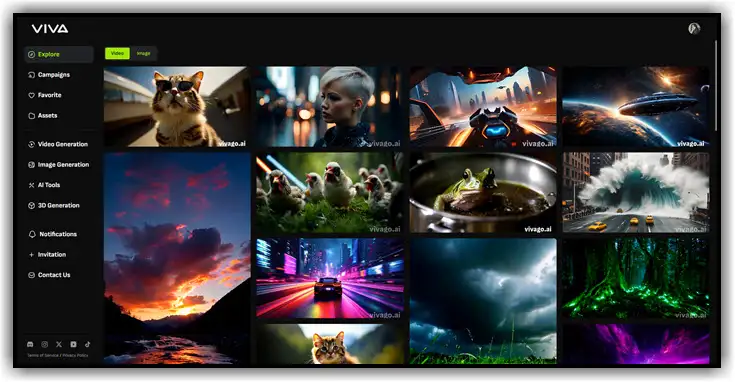
Image Generator
- Text to Image: Create images from text descriptions.
- Image to Image: Transform and enhance existing images.
Image Editing
- Image Enhance: Upgrade image resolution to 4K.
- AI Replace: Edit any area of an image.
- Magic Eraser: Remove unwanted details.
- Magic Expand: Expand the content of an image.
- Text to 3D: Generate 3D models from text.
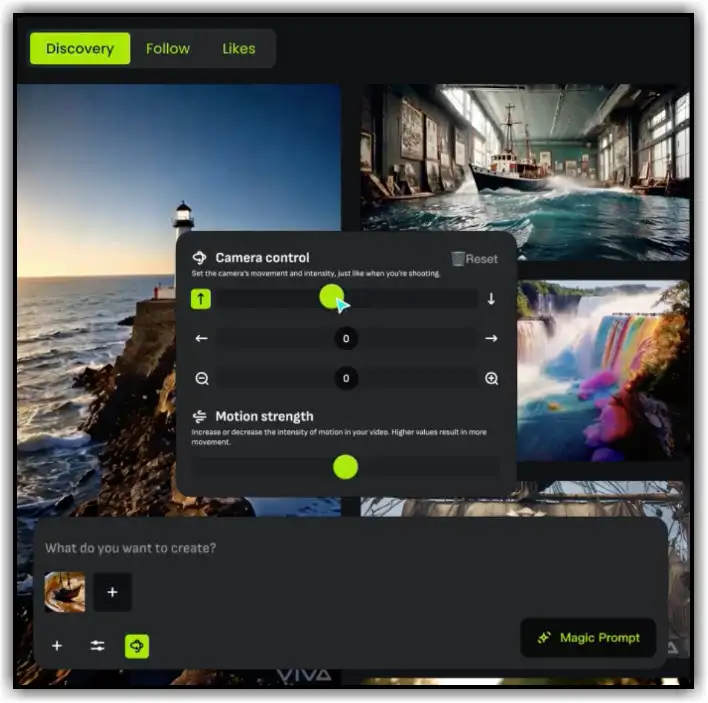
How to Use Vivago.ai
Visit the Vivago.ai Website:
- Sign up for an account or log in if you already have one.
Select a Feature:
- Choose the feature you want to use (Video Generator, Image Generator, Text to 3D).
Enter Information:
- Text to Video/Image: Enter a prompt (text description) or upload a reference image.
- Image to Video/Image: Upload the image you want to edit.
- Text to 3D: Enter a text description of the 3D model you want to create.
Customize (Optional):
- Video Generator: Select aspect ratio, style, adjust motion and dimensions.
- Image Generator: Edit the image using tools like AI Replace, Magic Eraser, Magic Expand.
- Text to 3D: Edit the 3D model in real-time.
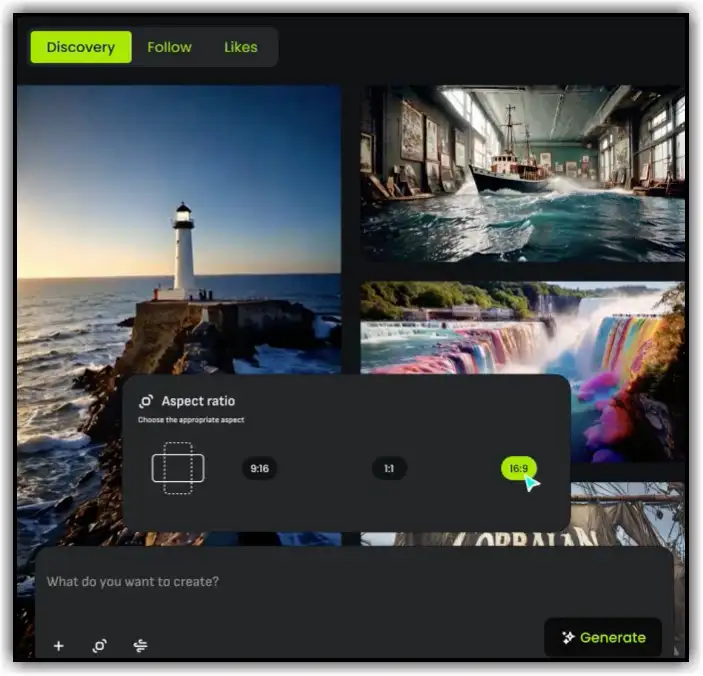
Generate/Edit:
- Click the “Generate” or “Edit” button to let Vivago.ai process your request.
Download:
- Once complete, you can download the created video, image, or 3D model.
Explain Parameters:
- Prompt: Text description of the content you want to create.
- Aspect Ratio: The aspect ratio of the video (e.g., 16:9, 9:16).
- Style: The style of the video or image (e.g., Cinematic, Realistic, Painting).
- Motion Strength: The intensity of motion in the video.
- Negative Prompt: Elements you do not want to appear in the video or image.
Tips for Using Vivago.ai:
- Use Detailed Prompts: Provide as much detail as possible to help the AI understand your idea.
- Experiment with Different Styles: Explore various styles to find the one that best suits your needs.
- Consult the Vivago.ai Community: Look for ideas and support from the user community.
Vivago.ai – Bring Your Ideas to Life!
Experience Vivago.ai today and explore the power of artificial intelligence in content creation!
Want to create comics too? Try Skyreels AI.


