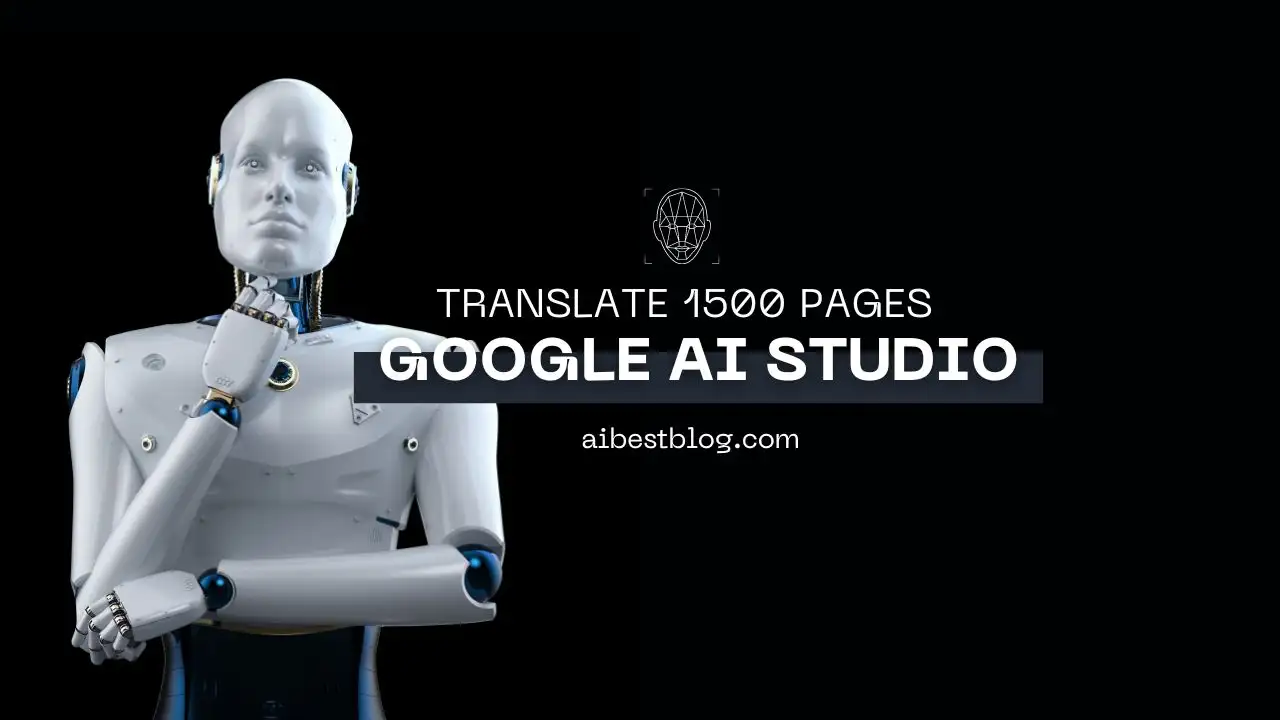In the past, if we wanted to translate English documents or any foreign language, we had to rely on translation services or use Google Translate. However, these methods either cost a lot of money or took a significant amount of time to translate a document of several hundred pages. But now, with the AI technology integrated into Google AI Studio, you can automatically read and translate documents up to 1500 pages.
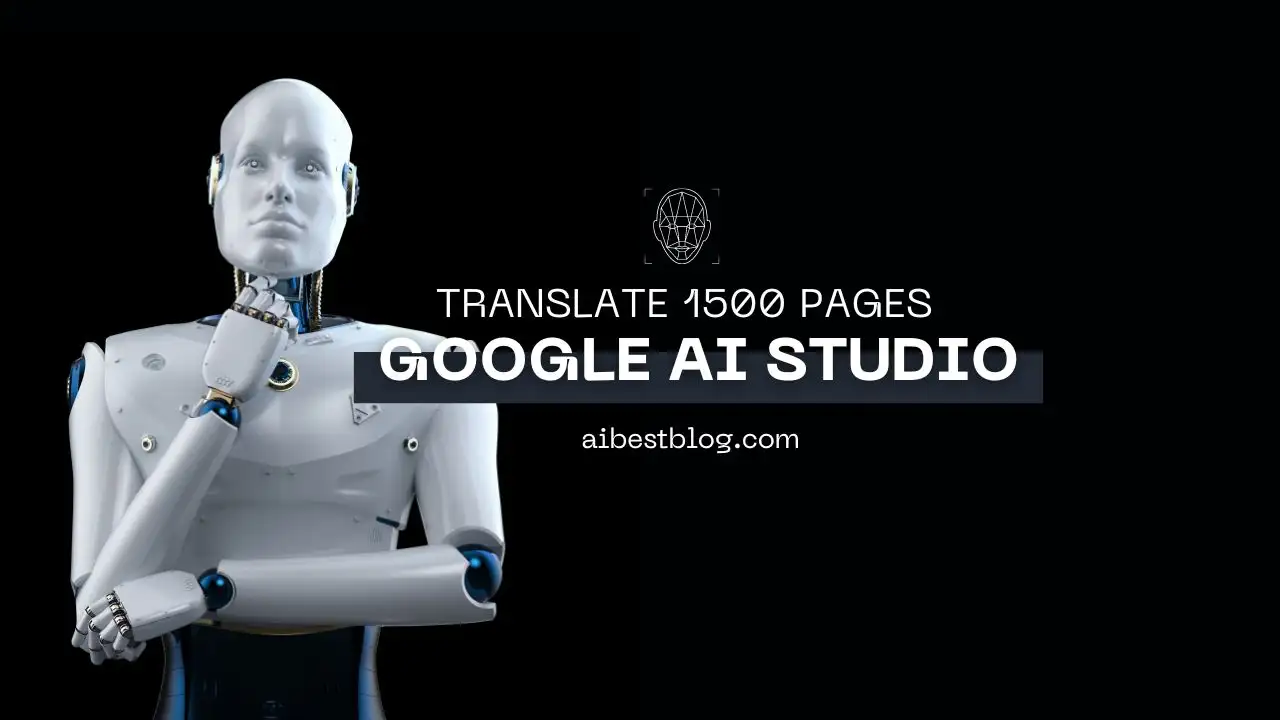
In this article, AIbestblog will guide you—whether you are an educator, expert, or anyone who wants to use AI technology to quickly translate a document from a few dozen pages to 1500 pages completely FREE. Follow these steps.
Part 1: Activate Gemini Account
Step 1: Register and own a Gmail account (you can do this part yourself. If you are using an organization/school-provided Gmail account, you need to request your account system administrator to activate Google AI Studio before you can use it. And of course, once the Admin has activated it, you still need to follow Part 2 below.)
Step 2: Access the link and click the “Chat with Gemini” button.
Step 3: Read Google’s terms of use and scroll down the slider in the newly opened window. Then click the “I Agree” button.
Step 4: Click the checkbox as shown in the image below to receive the latest updates about Google’s AI Chatbot, and then click the “Continue” button.

Step 5: At this point, you can start experiencing Google’s free version of the Gemini Chatbot service by entering prompts into the “Enter a prompt here” box, as you would normally chat with other chatbots like ChatGPT.
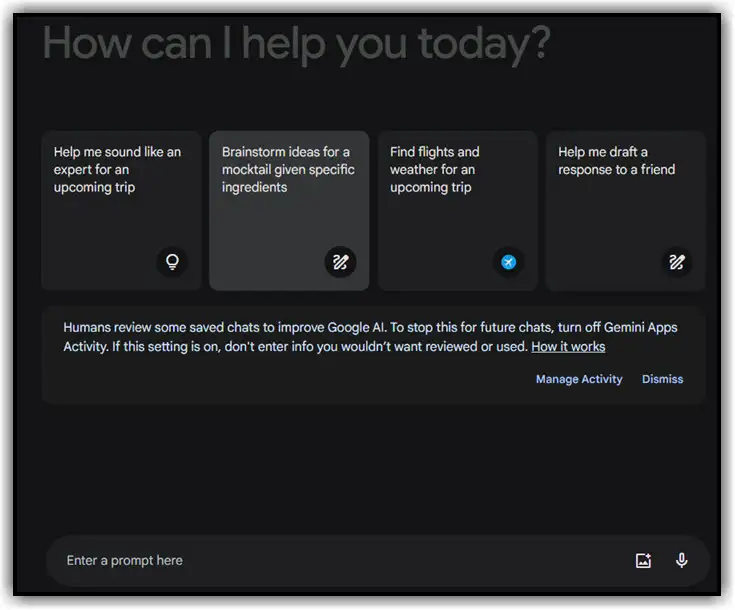
Part 2: Activate Google AI Studio Service (read the Notes carefully)
Step 1: Access the Google AI Studio activation link.
Step 2: Click the three small checkboxes to confirm, as shown in the image below, and click the “Continue” button.
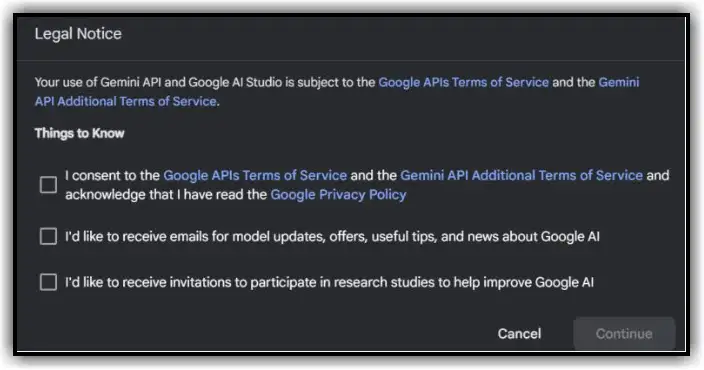
Step 3: Click the plus (+) button at the bottom left corner of the screen, as shown in the image below, and then select the “Allow Drive access” button to allow Google AI Studio to access your email’s Drive and retrieve documents for translation. After clicking this button, choose the email address you want to link to Google AI Studio.
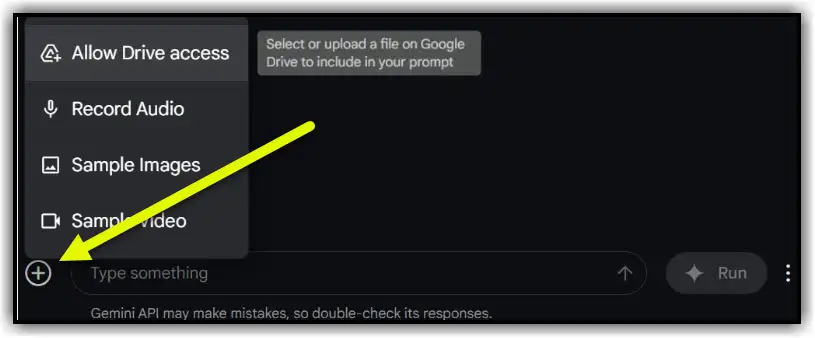
Step 4: Click the plus (+) button again, as in Step 3, and click the “My Drive” button.
Step 5: Open the “Google AI Studio” folder in the newly opened window and click the “Upload” tab to upload your documents to this folder.
Step 6: Once the document to be translated is uploaded, the system will automatically recognize and place the document into the workspace as shown in the image below. To request Google AI Studio to translate the document, click the “Run” button.
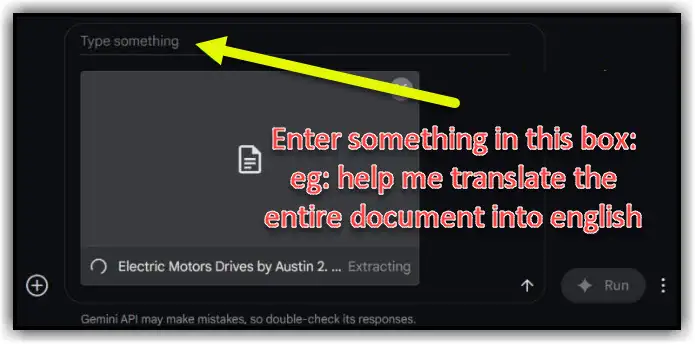
Depending on the number of pages you upload, Google AI Studio will translate quickly or slowly. Note that this tool currently only supports documents with a maximum of 1500 pages. Google will soon release an updated version of Gemini that can process up to 3000 pages.
Due to Google’s limit of outputting a maximum of 8192 tokens per minute—equivalent to 6000 English words (an average English page contains 250 words)—when translating documents over 20 pages, you may need to stop and resume the translation. Typically, after translating around 20 to 24 pages, the process will pause. In such cases, identify where Google AI Studio left off and request it to continue translating the next set of pages (specify from which page to which page, ensuring the limit of 6000 words per session is not exceeded). To ensure smooth operation, request the translation of 20 pages at a time. For example, initially request translation from page 1 to page 20, then from page 21 to page 40, and so on.
Step 7: After the document has been translated, to retrieve the translated data, click the three dots next to the “Run” button, as shown in the image below, then click “Bulk Edit.” In the translated content window, use Ctrl + A to select all and copy it to Word for use or adjustment as desired.
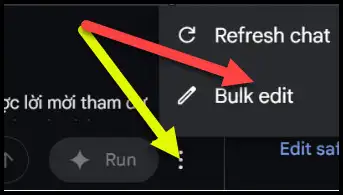
Note:
If the system stops while translating for any reason, you just need to type the word “continue” and click the “Run” button again to resume.
The application of translation tools like Google AI Studio in education, research, and various other fields opens up new opportunities for everyone. Teachers, students, and researchers can quickly translate documents from English or other languages into English for learning and research, facilitating tasks more easily than before. This helps in accessing the latest knowledge and information more conveniently.
However, the use of automatic translation tools also poses challenges to the traditional translation industry. Professional translators and interpreters may find it difficult to compete with the speed and cost-effectiveness of AI tools. This requires them to enhance their professional skills and focus on areas that demand in-depth understanding and cultural context.