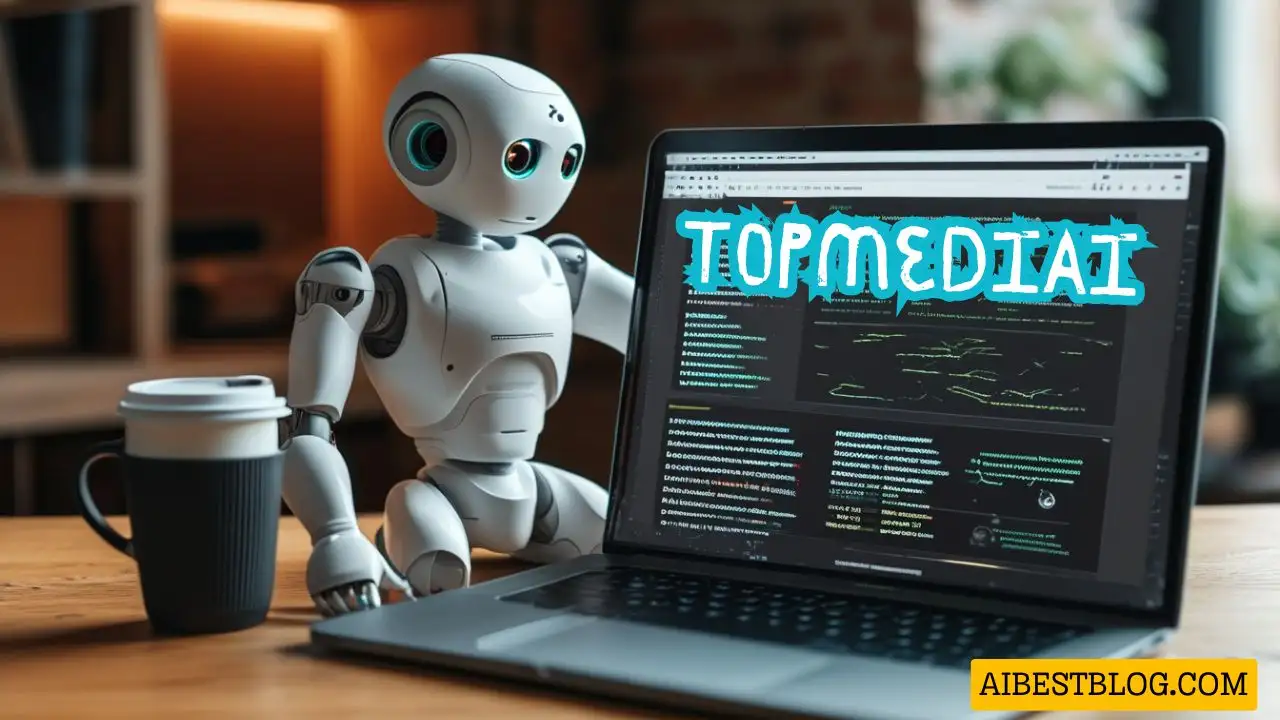TopMediai is an online platform that provides AI-powered content creation tools to help you generate unique and engaging content.
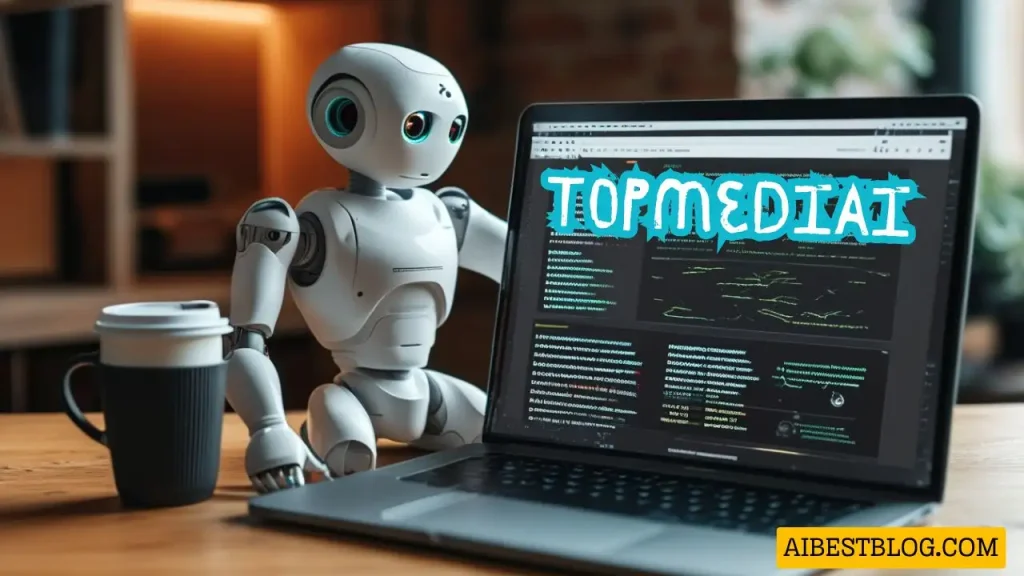
Are you feeling:
- It takes too much time to create content?
- It’s difficult to find the right tool for different types of content?
- You want to improve the quality and effectiveness of your creative content?
If the answer is YES, then TopMediai is the solution for you!
TopMediai is an online platform offering AI-powered content creation tools to help you:
- Save time and effort.
- Improve the quality and professionalism of your content.
- Create unique and engaging content.
TopMediai offers a variety of tools, including
- Text to Speech Tool: Convert text into AI-generated speech with over 3200 voices and support for 130+ languages.
- AI Song Cover Tool: Automatically create background song covers in seconds with various AI-generated voices.
- AI Background Remover: Easily and quickly remove backgrounds from images.
- Free Voice Changer: Change your voice to various fun effects.
- And many other tools…
Why choose TopMediai?
- Diverse tools: TopMediai offers a comprehensive set of tools to meet all your content creation needs.
- Easy to use: The intuitive, user-friendly interface makes it easy to use, even if you’re not tech-savvy.
- High quality: TopMediai uses advanced AI technology to generate high-quality content.
- Affordable pricing: TopMediai offers both free and premium packages at competitive prices.
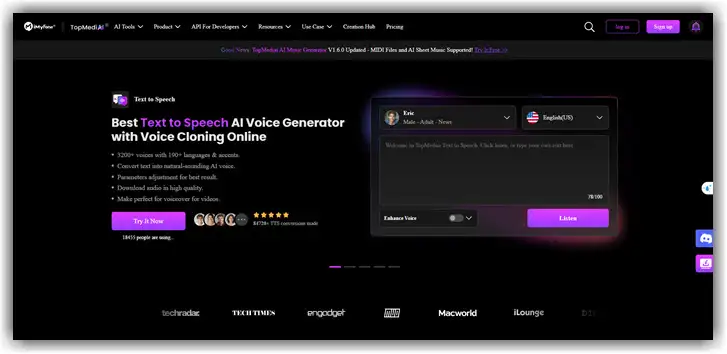
Guide to Using TopMediai Text to Speech
Let’s say you want to create a Vietnamese voiceover for a video introduction about the city of Da Lat.
1️⃣ Visit the TopMediai Text to Speech page: https://www.topmediai.com/text-to-speech-online/.
2️⃣ Enter your text:
- Copy and paste the text you want to convert into the large text box in the center of the interface.
- The text box supports up to 20,000 characters.
- You can type directly or use the “Paste from Clipboard” function to paste text from other sources.
Example:
Da Lat, the dreamy city located on the Lam Vien plateau, is famous for its mild climate, poetic landscapes, and lush green pine hills. It is known as the “city of a thousand flowers,” with many vibrant flowers blooming year-round. Visitors to Da Lat can explore popular tourist attractions such as Xuan Huong Lake, the Valley of Love, Dream Hill, Linh Phuoc Pagoda, and enjoy local delicacies like banh mi xiu mai, chicken hotpot with é leaves, and grilled rice paper.
3️⃣ Select the language:
- Click the drop-down menu “Language” and choose the appropriate language for your text.
- TopMediai Text to Speech supports over 70 languages, including Vietnamese.
4️⃣ Choose the AI voice:
- The left panel displays a list of AI voices based on the selected language.
- Each AI voice has a name, gender, short description, and a “Listen” button to preview before selecting.
- You can filter by gender, voice type (low, high, etc.), or use the search bar to find specific voices.
5️⃣ Customize the voice:
After selecting an AI voice, you can adjust the following parameters to personalize the voice:
- Speed: Adjust the reading speed (from slow to fast).
- Volume: Adjust the volume of the voice.
- Emotion: Add emotions to the voice (happy, sad, angry, etc.).
- Emphasis: Emphasize specific words or phrases in the text.
- Pauses: Add pauses between sentences or phrases.
6️⃣ Generate the voice:
- Click the “Generate” button to start converting the text into speech.
- Processing may take a few minutes depending on the length of the text and the number of users using the service.
7️⃣ Listen and download:
- After processing is complete, you can preview the audio using the “Play” button.
- Click the “Download” button to save the audio file in WAV format to your computer.
Tips for best results:
- Ensure your text is clear, coherent, and free of spelling errors.
- Use punctuation to create pauses in the speech. For example, a period (.) creates a short pause, while a comma (,) creates a lighter pause.
- TopMediai Text to Speech offers a free version with a limited selection of voices. To unlock all features and voices, you’ll need to upgrade to a premium plan.
Additionally, you can use TopMediai Text to Speech to create:
- Voiceovers for presentations
- Narration for audiobooks
- Welcome messages for phone systems
- Ads for products or services
- And more…
With TopMediai Text to Speech, you can easily create high-quality voiceovers for any project that requires AI-generated voices.