LTX Studio empowers creators to bring their ideas to life through cinematic visuals using AI technology. Whether you’re crafting a short film, an advertisement, or a visual story, LTX Studio provides the tools to produce high-quality content that captivates audiences.

see more:
Highlights of LTX Studio
- Create Videos from Ideas or Scripts: Start with a simple idea, a descriptive text, or even a detailed script. LTX Studio uses AI to generate scenes, characters, and dialogues that match your content.
- Flexible Customization: You have full control over every aspect of the video, including camera angles, lighting, settings, artistic style, and sound effects.
- Diverse Character Creation: Create unique characters with customizable appearances, costumes, and voices. You can even use your own photos to create characters.
- Professional Editing: LTX Studio provides powerful editing tools to fine-tune every frame, add special effects, and produce perfect footage.
- High-Quality Video Export: Export videos in various formats, including MP4, editing packages for use in other software, or presentation decks to pitch your ideas.
Currently, to use LTX Studio in advance, you need to sign up for the waiting list.
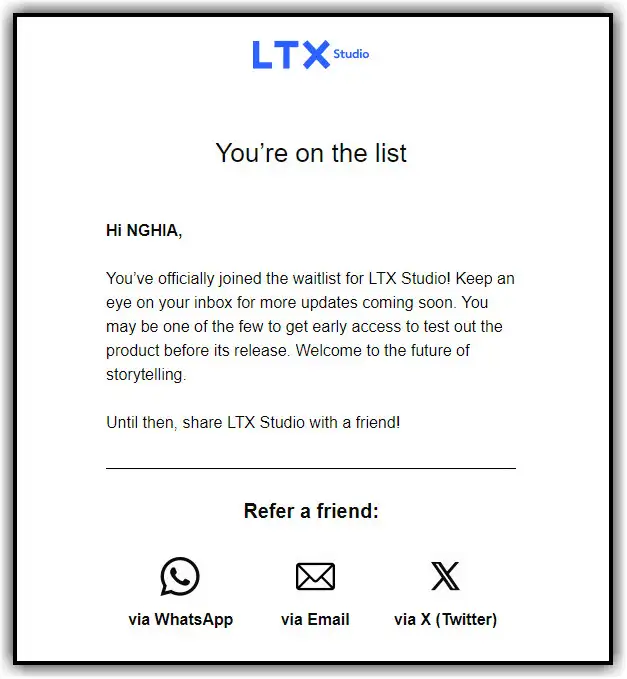
Who is LTX Studio Suitable For?
- Professional Filmmakers: Quickly and efficiently create short films, commercials, music videos, and more.
- Content Creators: Produce unique and engaging videos for social media platforms like YouTube, TikTok, Instagram, and more.
- Businesses: Create promotional videos, product introductions, or employee training videos.
- Individuals: Make commemorative videos, travel videos, or any other type of video to share with friends and family.
How to Use LTX Studio to Create Videos from Ideas or Scripts
Log In: Log in to your LTX Studio account.
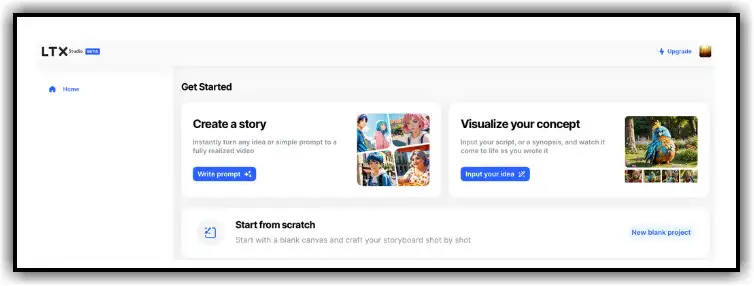
-
Choose Creation Mode:
- “Create a story”: If you only have a simple idea or a short prompt.
- “Visualize your concept”: If you have a script or detailed content summary.
-
Customize Your Video:
- Aspect Ratio: Choose the appropriate ratio for the platform you want to post on (e.g., 9:16 for TikTok).
- Animation Style: Select from various styles such as Cinematic or Comic Book.
- Upload Reference Images (optional): Help the AI better understand the style you want.
- Edit Characters: Change the name, age, appearance, clothing, and voice of the characters.
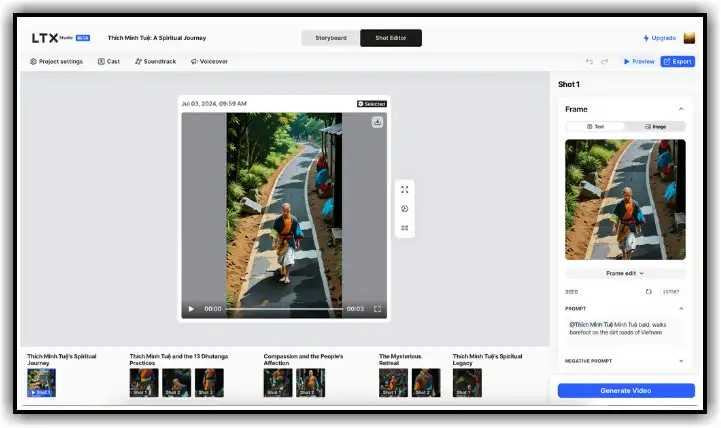
Create Scenes: LTX Studio will automatically generate scenes based on your prompts or scripts.
Customize Scenes:
-
- Change Location, Lighting, Weather: Adjust these elements to match your story.
- Add/Edit Dialogue: Modify what characters say in each scene.
- Add Sound Effects: Choose from a library of sound effects or upload your own.
- Edit Footage: Use the footage editor to adjust each frame, camera angle, duration, etc.
- Add Scenes: If necessary, you can add new scenes to make your story more complete.
Generate Video: Once customization is complete, click the “Generate video” button to have LTX Studio create the final video.
Export Video:
-
- Pitch Deck: Download each frame as separate images in a PDF file.
- Editing Package: Download each scene separately for editing in other software.
- MP4 Video: Download the complete video in MP4 format.
Notes:
- LTX Studio is still in beta, so some features may not be perfect.
- You can use ChatGPT to create scripts or dialogue for your videos.
Good luck creating amazing videos with LTX Studio!
🎬 Ready to visualize your story? Dive into LTX Studio and explore SkyReels for comic-style storytelling! 📖🎨


