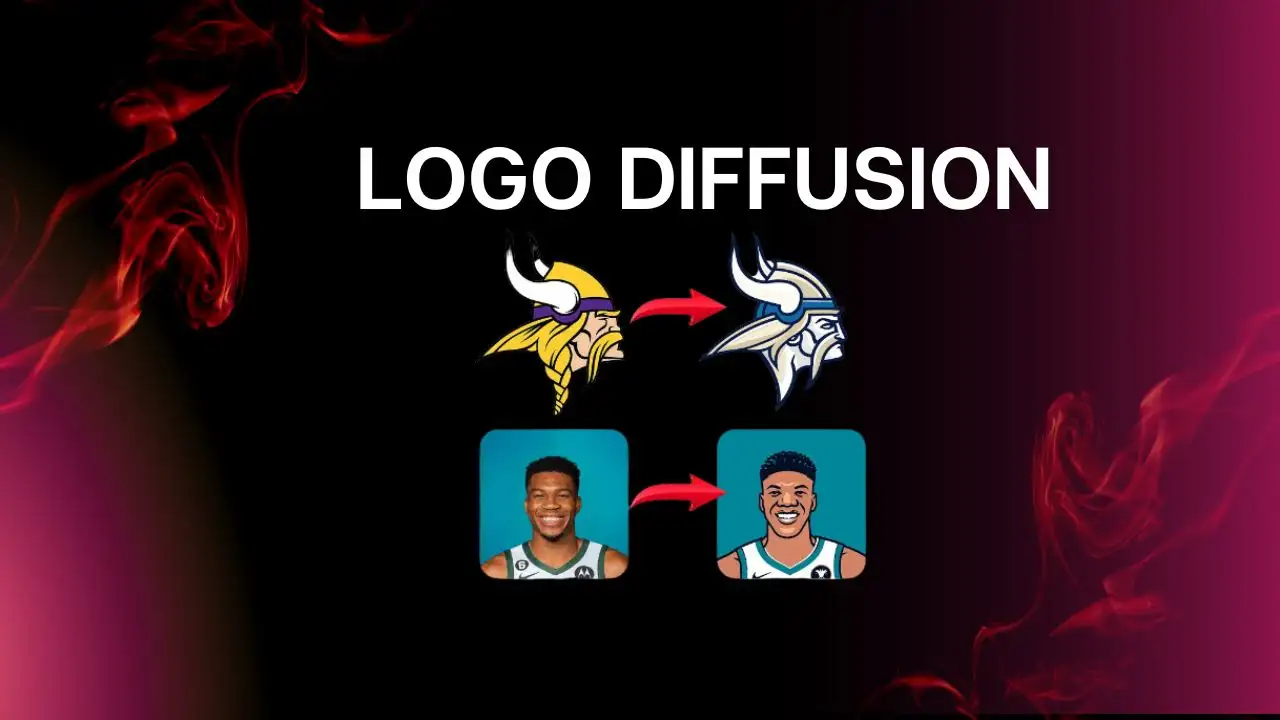Create a professional logo in minutes with Logo Diffusion’s AI-powered design tool. Perfect for entrepreneurs, startups, and businesses of all sizes.
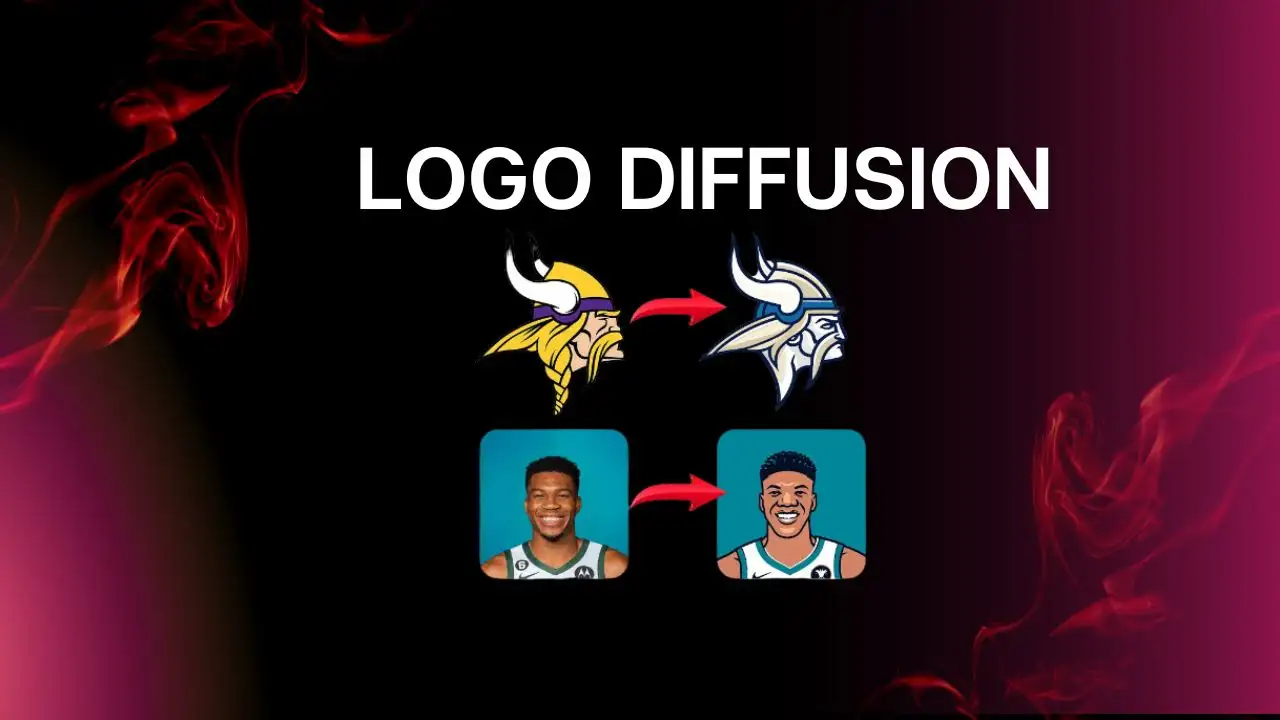
All these challenges can be easily overcome with the Logo Diffusion tool. With just one click, the tool will automatically create unique designs for you in seconds.
Logo Diffusion helps you
-
Create Unique, Customizable Logos: Break free from the confines of pre-made logo templates. Harness the power of AI to control every aspect of the logo design process.
-
Generate Logos from Text Descriptions: Simply input a brief description of your desired logo, and Logo Diffusion will create unique designs in seconds. You can receive up to four options per description. If you’re not satisfied, you can generate new designs unlimitedly until you find the perfect logo.
-
Redesign Existing Logos: Transform your current logo or an AI-generated logo in seconds! Describe your redesign idea in text, and Logo Diffusion will bring it to life.
-
Convert Sketches to Logos: Finding text descriptions too limiting? Start with a basic sketch to convey your idea to Logo Diffusion. The app’s integrated editor helps you create simple sketches that reflect your specific desires.
-
Convert 2D to 3D: Transform any 2D logo or image into impressive 3D illustrations. Elevate your brand identity with unique 3D logo versions for social media posts, emails, advertisements, or announcements.
-
Convert Images into Logos or Illustrations: Turn any picture or photograph into a simple logo or stylish illustration. Logo Diffusion helps you enhance your product or brand image.
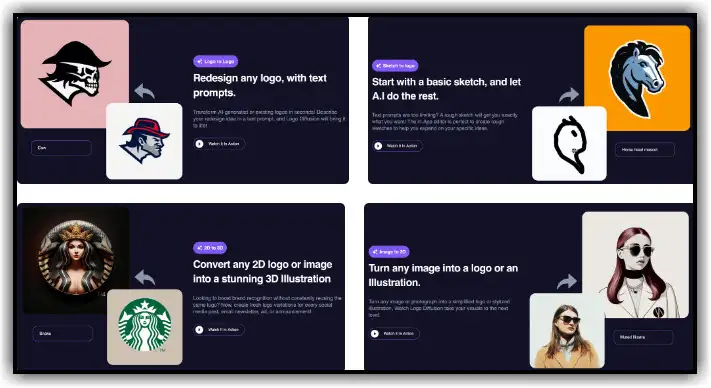
Other Useful Features
- AI to Vector Conversion: Convert AI-generated logos into industry-standard, crisp vector files.
- Logo Background Removal: Easily remove the background from AI-generated logos and save them as transparent PNG files.
- Browser-Based Editor (Coming Soon): Develop your logo design ideas with an integrated editing software, no need for Photoshop or Illustrator!
Creating a Logo with Logo Diffusion
Logo Diffusion is an online tool that helps you create logos easily and quickly using artificial intelligence (AI). This guide will walk you through each step of using Logo Diffusion to create text effects for your logo.
1️⃣ Access Logo Diffusion:
- Open your web browser and go to https://logodiffusion.com/.
- Log in to your Logo Diffusion account.
2️⃣ Start with Text:
- Select “Workspace.”
- Use the “Text” tool to add the text you want to apply effects to.
- Choose your desired font, size, and color for the text.
3️⃣ Customize Text (Optional):
- Use the “Bucket” tool to change the font of the text.
- Change the color of the text and background if needed.
- Use the “3D” tool to activate the 3D mode for the text.
4️⃣ Add Text Description (Prompt):
- In the “Prompt” section, enter a description of the text effect you want to create.
- Remember to put the text you want to apply the effect to in quotation marks.
- For example: “Number 5” or “The word ‘Tropic.'”
- Add a description of the desired effect.
- For example: “made of leaves, fruits, and plants.”
- Adjust the “Image Influence” slider to control the level of detail in the effect based on the text.
5️⃣ Generate the Logo:
- Click the “Generate” button to have Logo Diffusion create logo samples based on your description.
- Repeat steps 4 and 5 to create different samples until you find one you like.
6️⃣ Refine the Logo (Optional):
- Use the integrated editing tools in Logo Diffusion to fine-tune the logo to your liking.
- You can change colors, add details, or adjust the layout.
7️⃣ Save or Export the Logo:
- Once finished, you can save the logo to your Logo Diffusion account or export it as an image (PNG, JPG, etc.).
Tips:
- Use detailed descriptive words in the “Prompt” section to help the AI better understand the effect you want.
- Experiment with different sliders to see how they affect the outcome.
- You can use images as a reference point to create the desired effect. Just copy the colors from the image and use them in the description.
- Logo Diffusion offers many features beyond text effects. Explore these features to create unique and customized logos.
By following these simple steps, you can use Logo Diffusion to create text effects for your logo quickly and easily.
Who is Logo Diffusion for
- Designers: Quickly create logos, saving time and costs.
- Business Owners, Freelancers: Design unique logos for their brands without needing to hire a designer.
- Marketing, PR: Create 3D logo versions to enhance brand recognition in media materials.
Frequently Asked Questions (FAQs)
Does Logo Diffusion come with a user guide?
yes
Can I share logos with my team or clients?
yes
What purposes can I use Logo Diffusion for?
Designing and brainstorming logos, converting logos to 3D, converting images to logos/illustrations
Can I still use Logo Diffusion after canceling my subscription?
No
Can I cancel my account at any time?
yes
Interested in more logo design options? Try Logomaster.ai or enhance your designs in just a minute with Redesign With