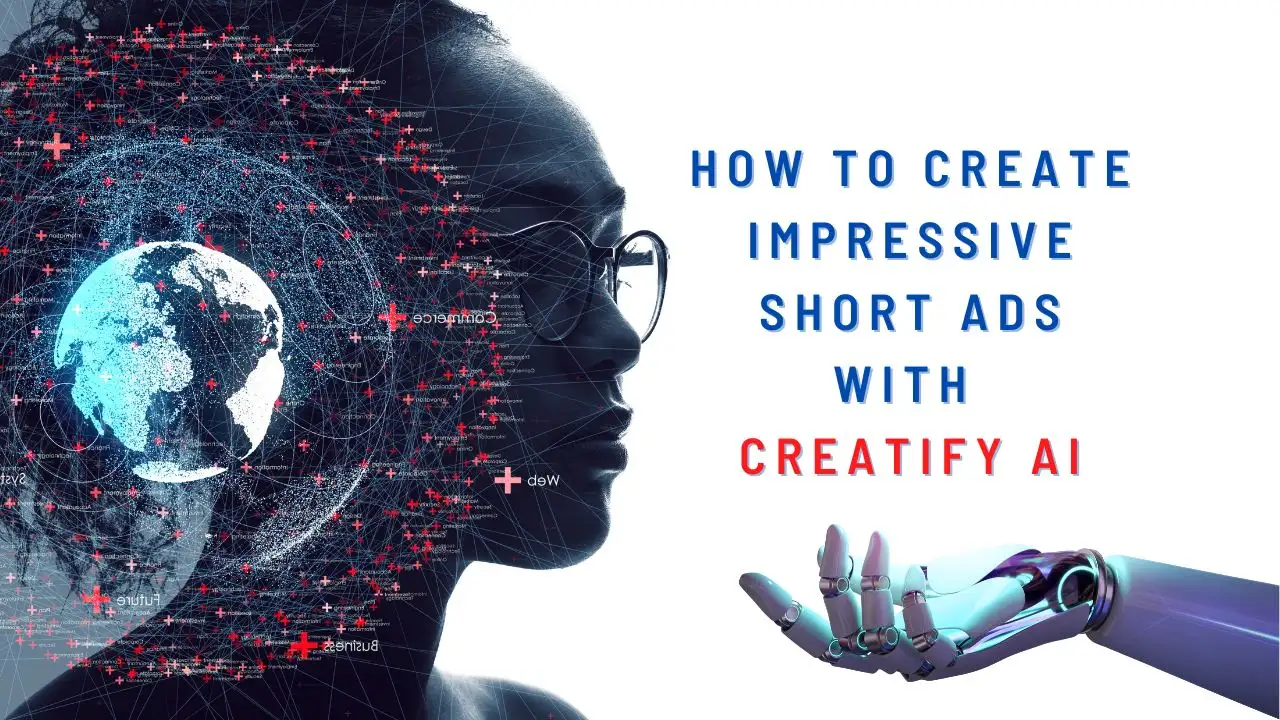Creatify is a useful tool that helps you quickly and easily create short marketing videos for e-commerce. Try using Creatify to produce engaging and effective ad videos for your business.
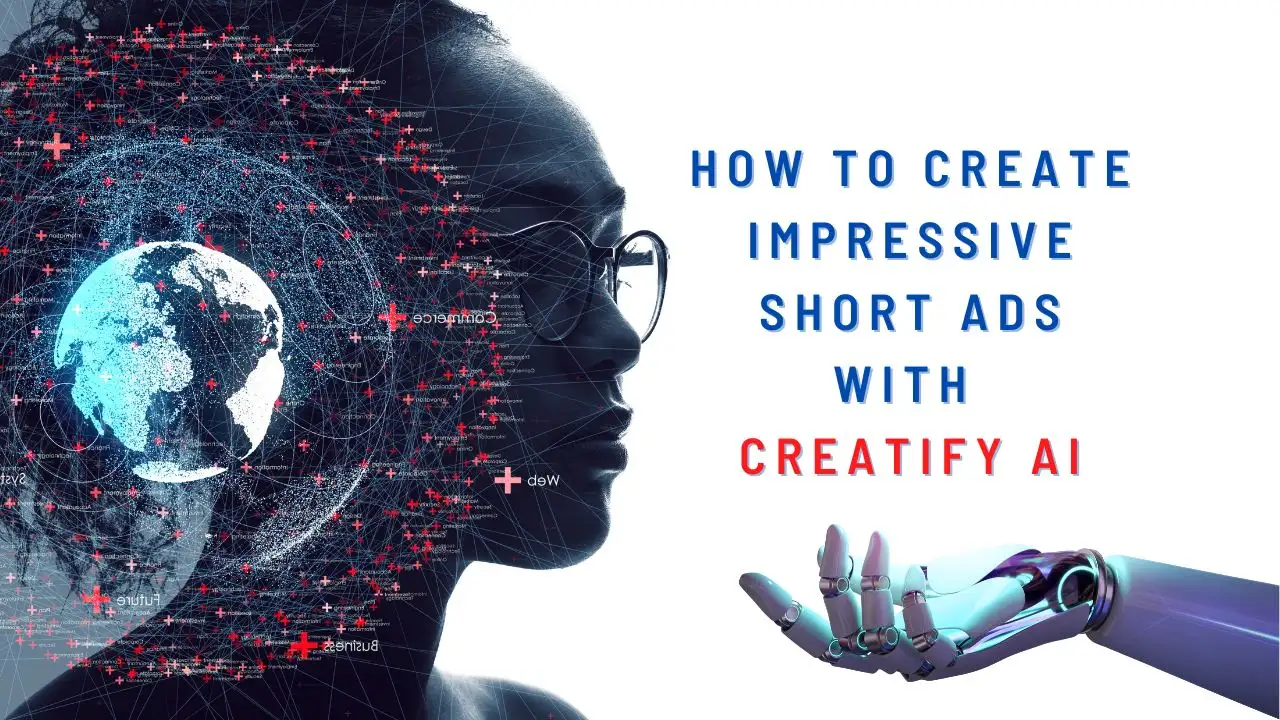
Here are the issues when you want to create ad videos:
- Creating short ad video content is time-consuming and costly.
- Difficulties in producing a large volume of test ad videos.
- Lack of resources to design high-quality ad videos.
Creatify – The Perfect Solution for You!
Creatify is an AI-powered application that helps you create high-quality marketing videos from just a product link or a simple description.
Key Benefits of Creatify
- Create ad videos with a single click: Simply enter the product link, upload images or product descriptions, and Creatify will handle the rest.
- Increase ROI by testing more ads: Creatify helps you generate numerous ad variants to test and identify the video that resonates best with your target audience, thus maximizing revenue.
- Save costs: Compared to UGC (User-Generated Content) ads, Creatify helps you reduce costs by up to 90%.
- Easily customize videos: Choose voiceovers, avatars, and other elements to match your brand.
How Does Creatify Work ?
- Paste your product link, select the best script, and click “Publish.”
- Creatify’s AI content generator will analyze your product list and create a script along with a video preview.
- Customize the voice, avatar, and other elements, then publish the final video for marketing purposes.
Key Features of Creatify
- AI content generator
- Publish videos with a single click, with unlimited variants
- Extensive selection of voiceovers and avatars
- Library with millions of high-quality stock videos
- Automatically extracts product description content from the link
- Powerful video editor with extensive customization options
- Compatible with platforms: Facebook, Instagram, YouTube, TikTok, etc.
Detailed Guide on Using Creatify to Create Short Marketing Videos
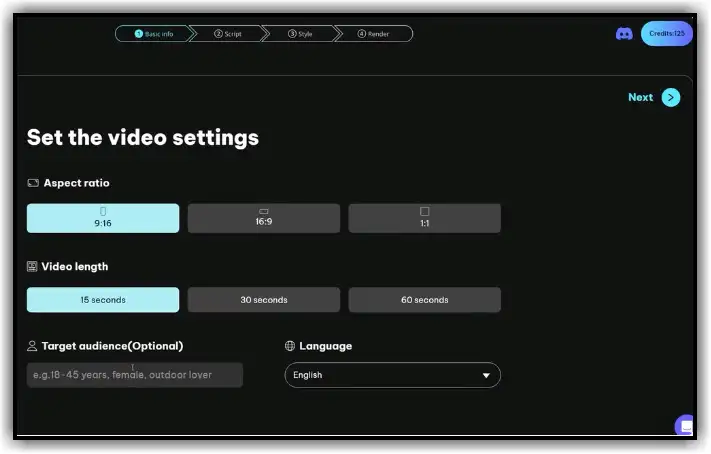
1️⃣ Choose a Product
You can enter the product link or upload images and descriptions of your product to Creatify. Creatify supports a variety of products from popular e-commerce platforms like Shopee, Lazada, Tiki, Sendo, and more.
2️⃣ Upload Resources (Optional)
You can upload additional product images, promotional videos, or popular TikTok videos to use as b-roll for your video. Using extra resources will make your video more engaging and attractive.
3️⃣ Create a Script
Creatify will use the product information you provide to generate video scripts. You can edit these scripts or write your own. The video script should be concise, engaging, and attention-grabbing.
4️⃣ Select B-Roll Videos
Creatify offers a rich library of b-roll videos for you to choose from. You can also upload your own b-roll footage. B-roll videos help illustrate the content and enhance the appeal of your video.
5️⃣ Edit the Video (Optional)
Creatify provides a simple video editor to help you refine your video. You can adjust background music, add calls to action (CTAs), subtitles, and modify the video length.
6️⃣ Publish the Video
After completing the edits, you can publish your video. Creatify offers various video formats suitable for different social media platforms.
Some Helpful Tips When Using Creatify:
- Refer to successful TikTok videos for script inspiration.
- Use short b-roll clips to keep viewers engaged.
- Experiment with different CTAs to see which one performs best.