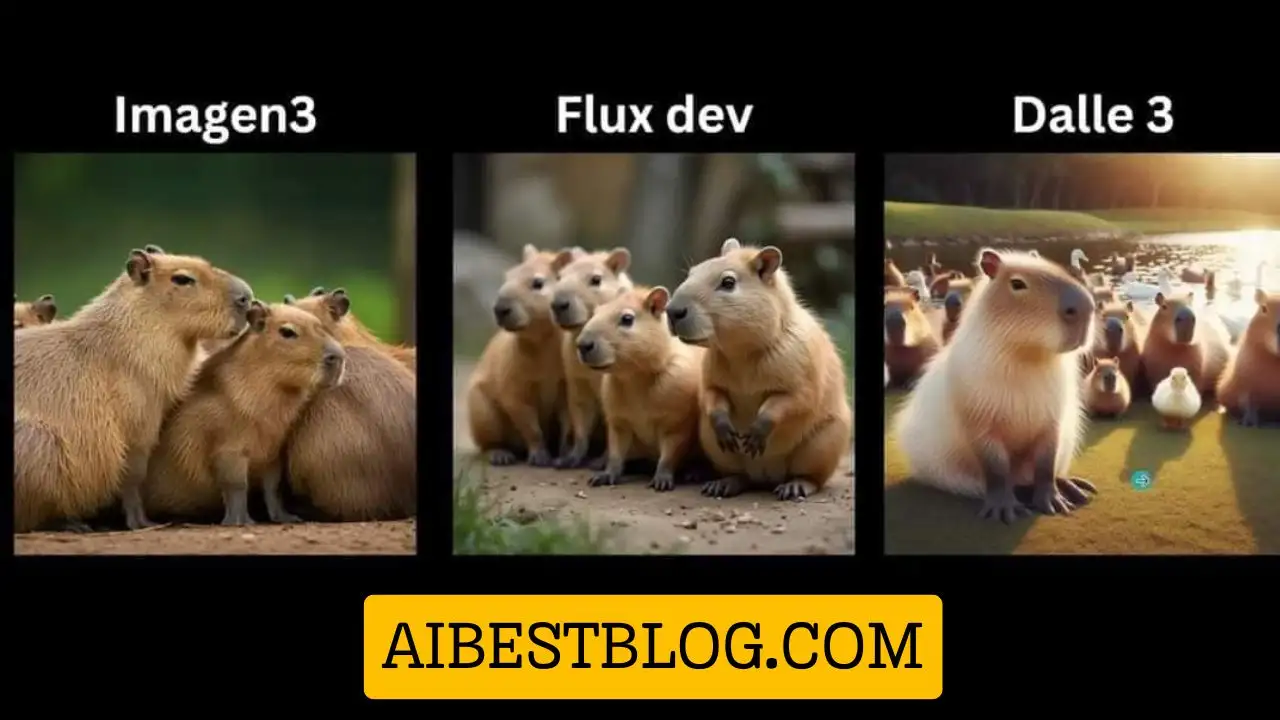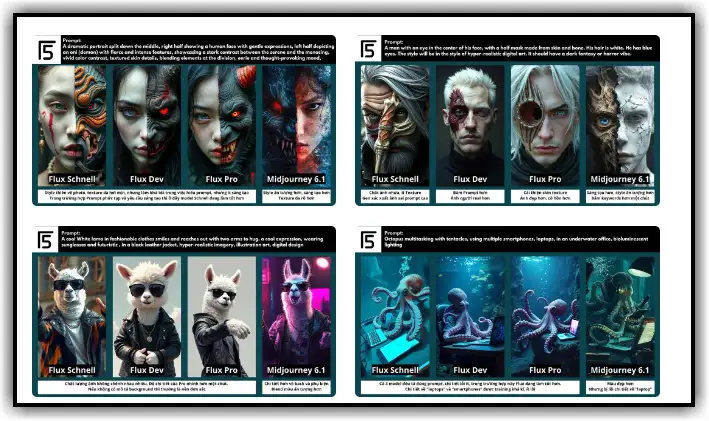Have you ever dreamed of creating stunning images with just a few lines of description? With FLUX, that dream has become a reality. FLUX is rated as one of the leading AI image creation models today, surpassing others in terms of image quality and customization capabilities.
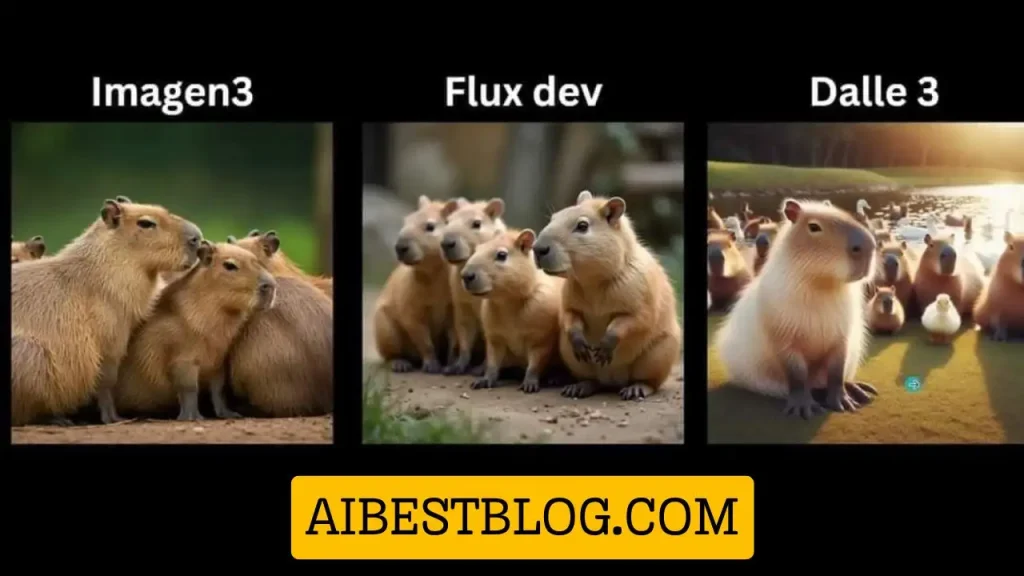
What is FLUX?
FLUX is an AI model trained on a vast amount of image data, enabling it to create stunning images from text descriptions (prompts). In other words, you just need to input a detailed description of the image you want, without needing complex commands or lengthy parameters, and FLUX will automatically generate the artwork.
What makes FLUX special?
- High Image Quality: Thanks to its advanced neural network architecture and intensive training process, FLUX produces images with high detail, vibrant colors, and diverse styles.
- Fast Image Generation: FLUX can create an image in just a few seconds, saving you time and boosting productivity.
- High Customizability: You can adjust many factors to create images as desired, such as artistic style, resolution, aspect ratio, and more.
- Perfect Hands: Another notable feature is its ability to generate natural-looking hands, which is a significant challenge for many AI image models.
FLUX Versions
Currently, FLUX has three main versions:
-
FLUX.1 [pro]: The most powerful version with the highest image quality, but it is paid.
-
FLUX.1 [dev]: A free version for the community with good quality but some limitations.
-
FLUX.1 [schnell]: The lightest version with fast speed but lower image quality compared to the other versions.
-
Download FLUX.1 [schnell] model: [Link] 📥
-
Download FLUX.1 [dev] model: [Link] 📥
If you use ComfyUI, you can also go to Manager > Model Manager > Type “Flux” and then click Install, and finally click Refresh to use the model.
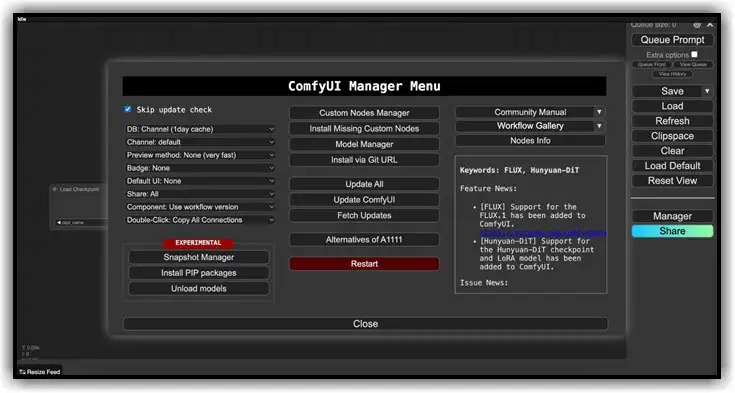
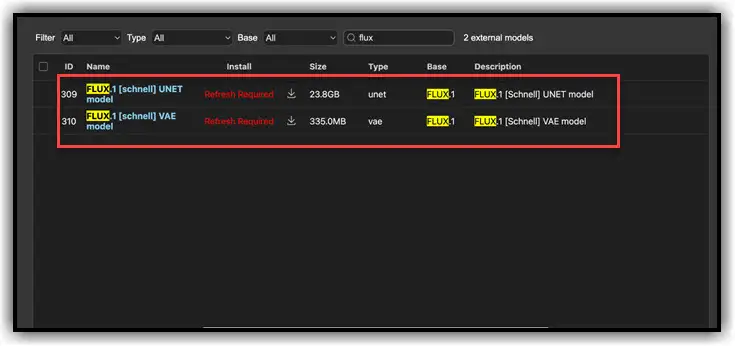
To use FLUX with a basic workflow, just download your .json file and load it in ComfyUI:
https://www.mediafire.com/file/a5rv1r524yzo51l/workflow_aibestblog.json/file
If you don’t have t5xxl_fp16.safetensors or clip_l.safetensors in the ComfyUI/models/clip/ directory, you can find them at: [Link]. You can use t5xxl_fp8_e4m3fn.safetensors as a substitute to reduce memory usage, but the fp16 version is recommended if you have more than 32GB of RAM. 💾
The VAE model can be found at [VAE download link] and should be placed in the ComfyUI/models/vae/ directory.
Tips if you run out of memory:
You can set weight_dtype to fp8 in the Load Diffusion Model node to reduce memory usage by half, though it might slightly affect quality.
Given its demanding performance, those with lower-end machines can experience it for free (with limitations) on the following website:
API Endpoints
For users who want to integrate FLUX.1 into their applications or workflows, FLUX.1 models are also available via APIs from the following sources:
- bfl.ml (currently FLUX.1 [pro])
- replicate.com
- fal.ai
Note: Using the FLUX.1 API may require account registration and could involve costs. Please refer to the official websites of each source for details on access and pricing.
Comparing FLUX with Other Models
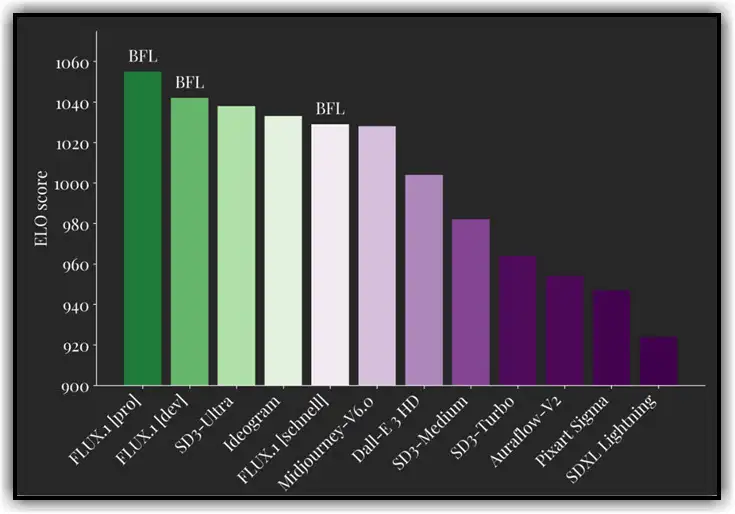
- FLUX.1 [pro] Leads: The FLUX.1 [pro] model from BFL scores highest, showing superior performance compared to competitors. This indicates that FLUX.1 [pro] can produce higher-quality, detailed, and creative images.
- Other FLUX Versions: Other FLUX versions such as FLUX.1 [dev] and FLUX.1 [schnell] also score well, demonstrating the dominance of the FLUX line in the field.
- Stable Diffusion (SD3): Various versions of Stable Diffusion are also present in the chart, but their scores are lower than FLUX.1 [pro]. This suggests that FLUX.1 [pro] may excel in aspects like image quality or understanding and responding to complex prompts.
- Other Models: Other models like Midjourney, Dall-E 3, and Ideogram are also listed, but their scores are lower than the top models. However, each model has its own strengths and weaknesses, so you should experiment to find the one that best meets your needs.
Comparing the photo generative level of AI tools
Conclusion
FLUX is a powerful and useful tool for those who enjoy creating images. With its ability to produce stunning artwork from just a few lines of text, FLUX promises to open new doors for digital art.