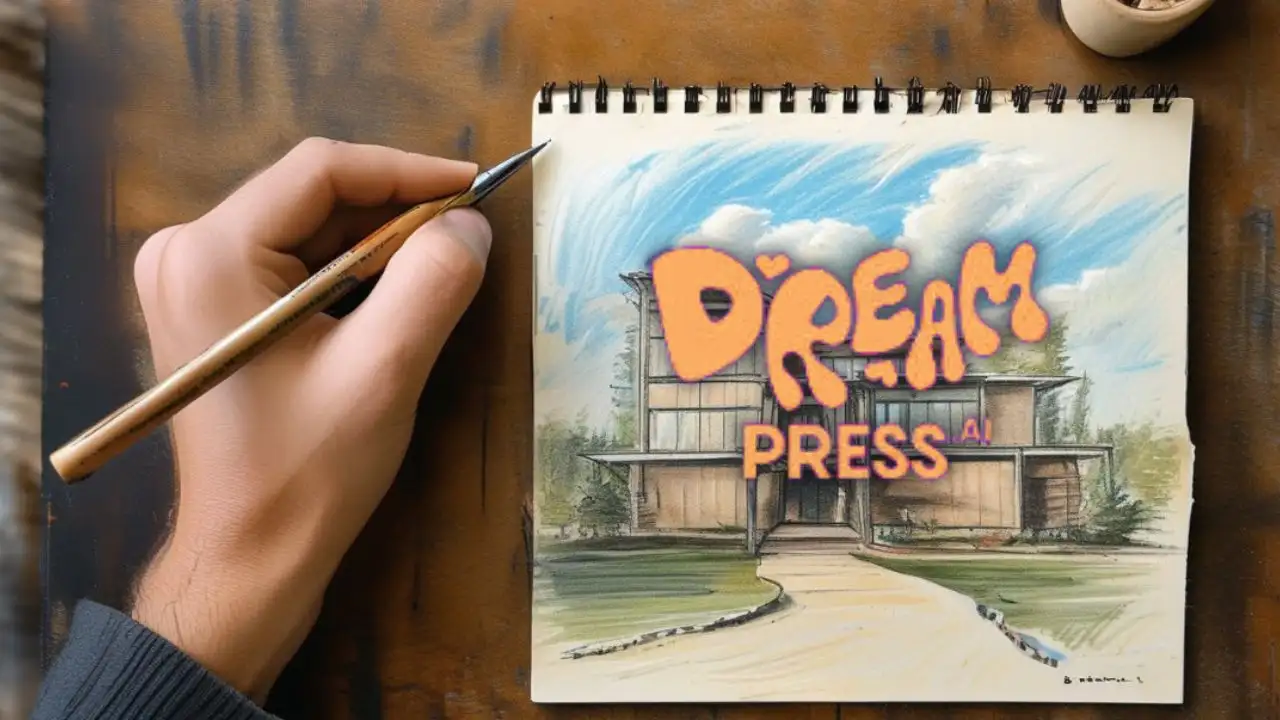DreamPress is an advanced storytelling tool powered by artificial intelligence (AI) that transforms your ideas into captivating stories in an instant with just one click. With an intuitive interface and the ability to generate a wide range of genres, DreamPress opens the door to creativity for everyone, from beginners to experienced authors.
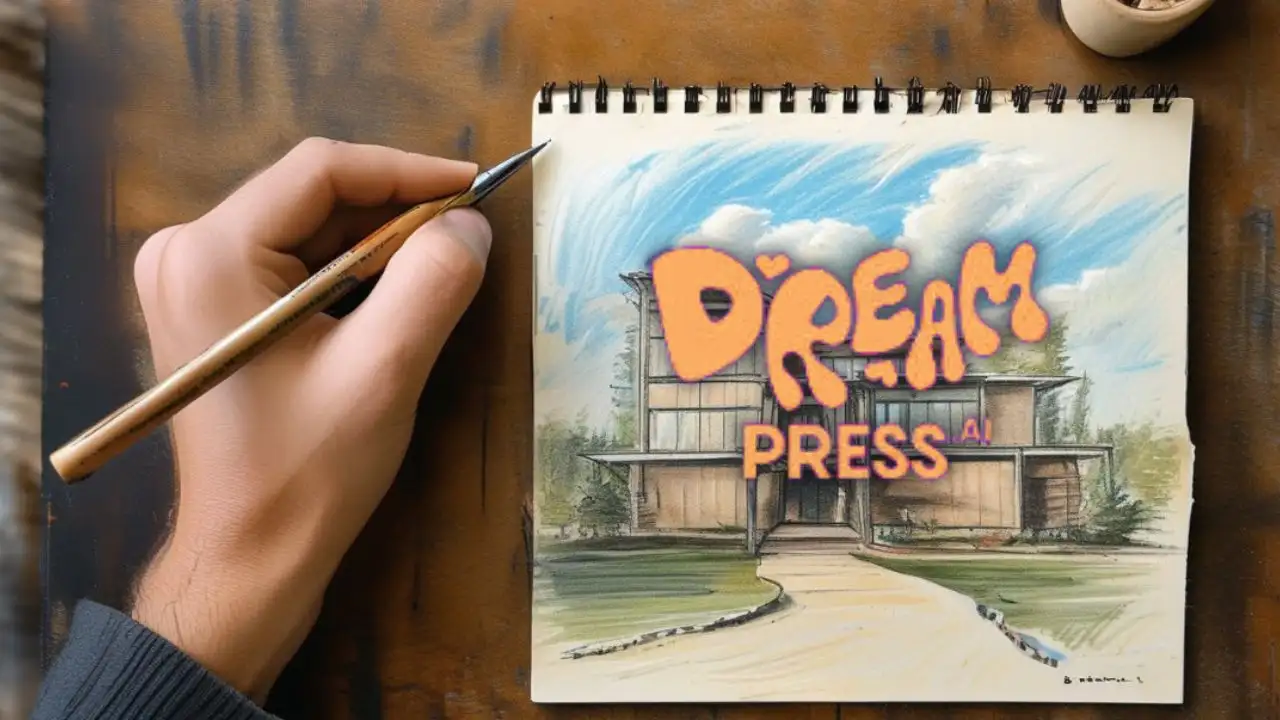
See more:
DreamPress Key Features
- Instant Story Creation: Just enter a few keywords or ideas, and DreamPress will automatically generate a complete story with an engaging plot and vivid characters.
- Variety of Genres: From novels and horror stories to adult fiction, DreamPress can create stories in many different genres.
- Direct and Private: You can choose to view stories created live by other users or create your own private stories.
- Remix: Get inspired and edit existing stories to create unique works that reflect your personal touch.
- Unlimited Creativity: With the Unlimited plan, you can unleash your creativity with unlimited tokens, rich imagery, and the ability to publish and own your stories.
How to Use DreamPress
Sign Up/Login: Create a free DreamPress account or log in if you already have an account.
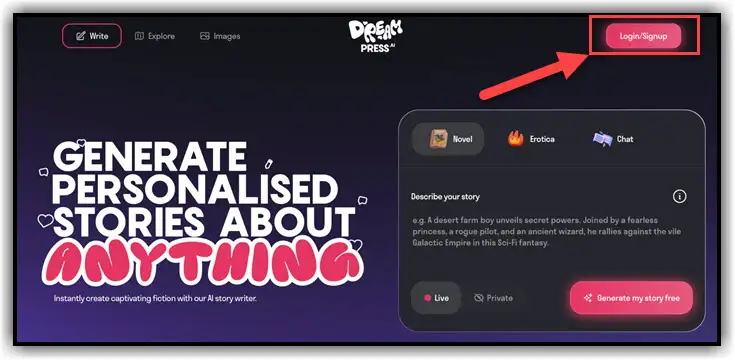
2️⃣ Create a New Story:
- Click on “Create my first story free” or “Get Unlimited Stories” depending on your service plan.
- Choose a Genre: Select the genre of the story you want to write (e.g., novel, horror, adult fiction).
- Story Description: Write a brief description of your story idea. The more detailed, the better, to help the AI understand what you want.
3️⃣ Using the Writing Interface:
- Title: Set a title for your story.
- Chapter Description: Write detailed descriptions for each chapter, including events, characters, and settings. This is crucial for the AI to create coherent and relevant content.
- Characters: Add characters to the story and provide detailed information about them (name, gender, personality, role, etc.). You can enable/disable characters in each chapter to control their appearances.
- Write with AI: Start writing your story. The AI will automatically generate paragraphs based on what you’ve written and described.
- Edit and Improve: Review the AI-generated paragraphs and edit them to fit your ideas. You can also add details, dialogue, or change the story’s progression.
4️⃣ Utilize Features:
- “Rewrite”: If you’re not satisfied with an AI-generated paragraph, use this button to request a rewrite.
- “Auto-update background information”: This feature helps the AI remember important details in the story.
- “Live”: View stories being created live by other users.
- “Remix”: Get inspired and edit existing stories.
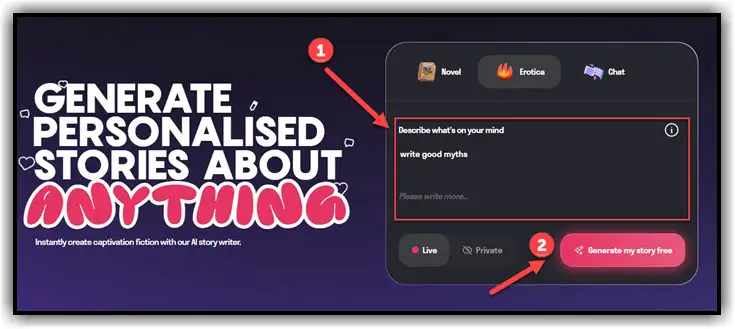
Tips for Using DreamPress
- Write Detailed Descriptions: The more information you provide to the AI, the more engaging and rich your story will become.
- Edit Frequently: Don’t hesitate to edit and improve the paragraphs generated by the AI to ensure the story progresses according to your vision.
- Use “Rewrite” Wisely: This feature offers additional options, but use it sparingly to avoid wasting tokens.
- Experiment with Different Genres: Explore your creative potential by trying to write stories in various genres.
Service Plans
- Free: Free with a limited number of tokens and wait times between creations.
- Unlimited: $10 per month or $120 per year with unlimited tokens, more images, and other additional features.