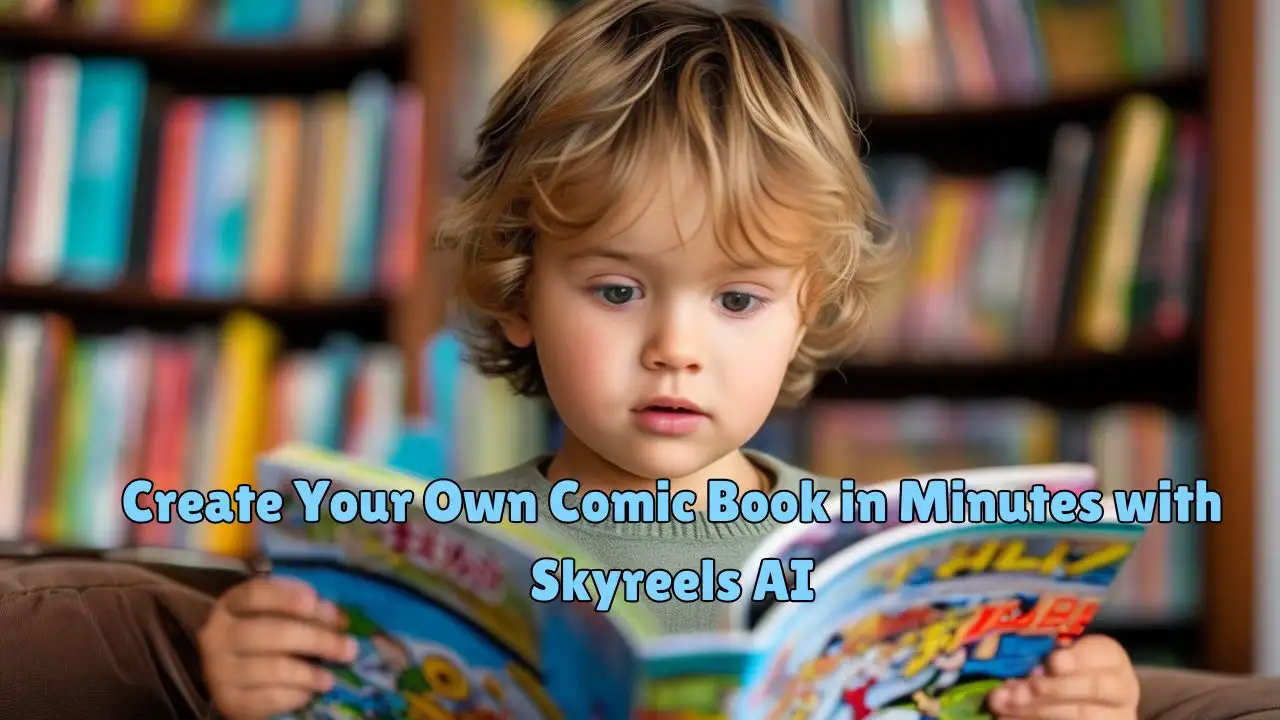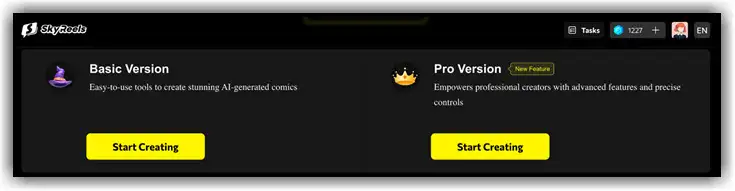Skyreels is a platform that helps you easily create comics using artificial intelligence (AI). With Skyreels, you can create comic characters, develop storylines, and design comic panels in just a few minutes, whether you are a professional artist or a beginner.
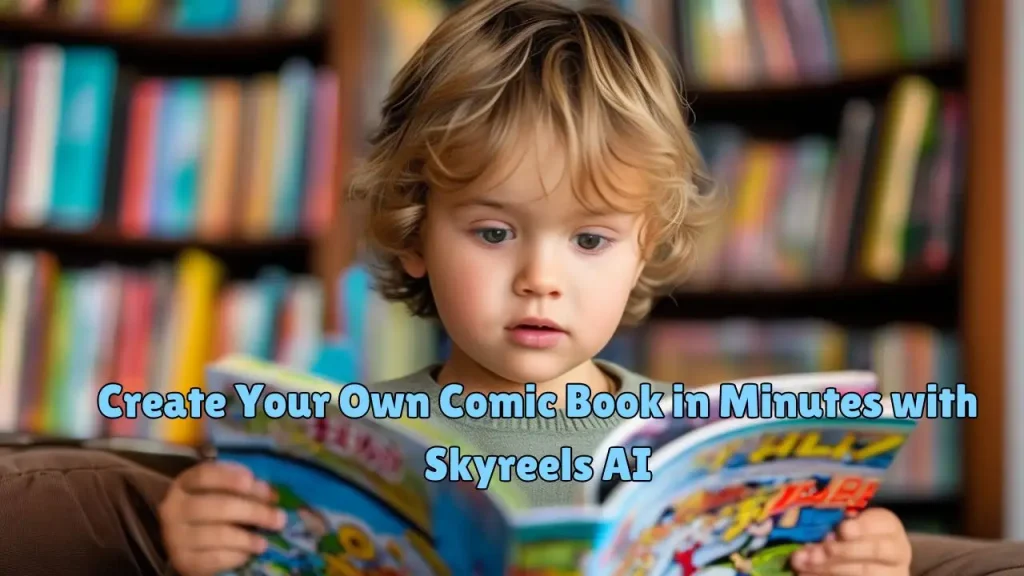
Main Interface of Skyreels
- Basic Version: Provides easy-to-use tools for quickly creating comics.
- Pro Version: Designed for professional users, offering advanced features and more detailed control.
- Comics: Allows you to access comic creation tools, character libraries, and manage your comic pages.
- Character Library: Stores the characters you’ve created or offers pre-made character templates.
- Posts: A place where you can share your completed comics with the Skyreels community (potential feature).
Create Your Own Comic Book in Minutes with Skyreels AI
Steps to Create a Comic on Skyreels (Basic Version):
1️⃣ Choose “Start Creating”: The interface will present two options: Basic Version and Pro Version. Select “Basic Version” to begin.
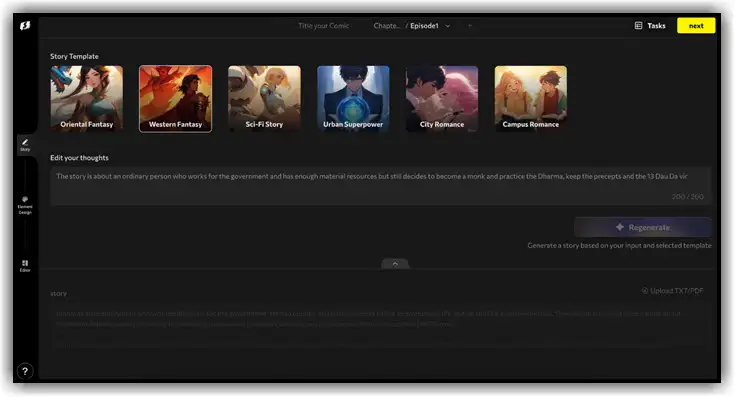
2️⃣ Set Up Comic Information:
- Enter a title for your comic.
- Add information about the genre (e.g., fantasy, romance, adventure).
3️⃣ Develop the Story:
- Choose a Story Template (e.g., Eastern fantasy, science fiction) or skip to write an original story.
- Enter a brief description of your story (up to 200 characters).
- Click “Generate” to let Skyreels AI automatically build the story based on your input (potential feature). Note: This feature may require the Pro Version.
- You can also skip this step and proceed to character design.
4️⃣ Design Characters:
- Click on “Characters” to access the character library.
- To create a new character, click on “New Character.”
- Customize the character’s appearance (hair, eyes, clothing, etc.) as you like.
- Add a name and personality description for the character (optional).
- You can choose pre-existing characters or create new ones.
5️⃣ Create Comic Panels:
- Select the desired panel layout (e.g., 4×4 grid, 6×6 grid).
- Drag and drop the created characters into the panels.
- Click on “Backgrounds” to choose a suitable background for the panels.
- Skyreels will automatically create speech bubbles and dialogue frames for the characters.
- Enter the dialogue content for each character.
6️⃣ Publish and Download Your Comic:
- Once you’ve completed all the panels, click “Publish And Download.”
- Skyreels will process and generate the finished comic pages.
- You can save your comic in the desired format (e.g., JPG, PNG).
Note:
- Some advanced features, like AI-generated stories and an extensive character library, may require the Pro Version.
- You can refer to the detailed guide on the Skyreels website or the user manual for more information.
Skyreels offers an exciting and user-friendly platform for creating comics. By combining artificial intelligence and design tools, Skyreels helps you bring your comic ideas to life quickly and efficiently.