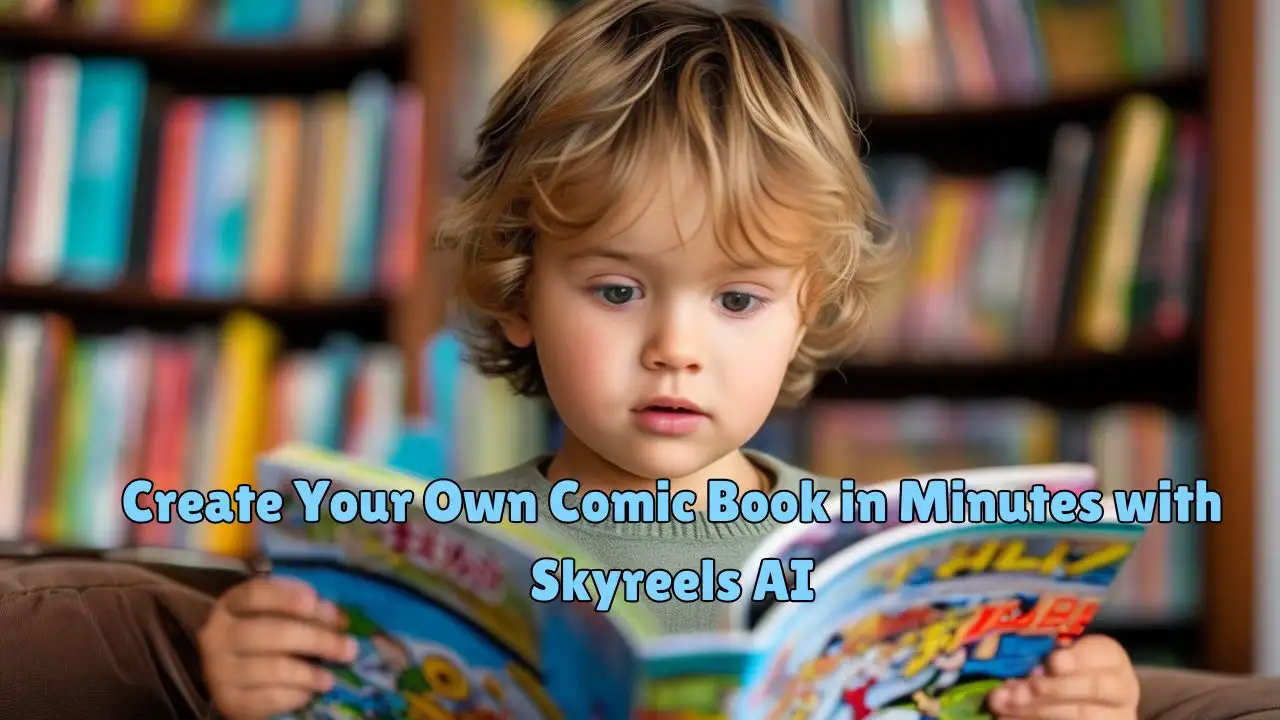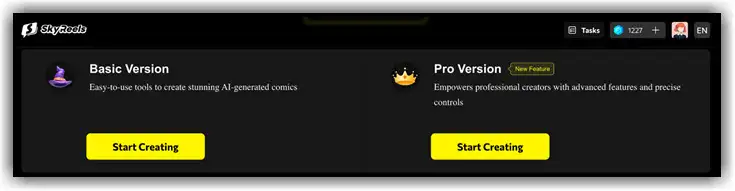Skyreels AI is the ultimate tool for comic book creators. With just a few clicks, you can transform your stories into full-color digital comics. Whether you’re a seasoned artist or a beginner, Skyreels AI makes it easy to bring your ideas to life. The platform uses cutting-edge AI storytelling technology to help you craft compelling visual narratives.
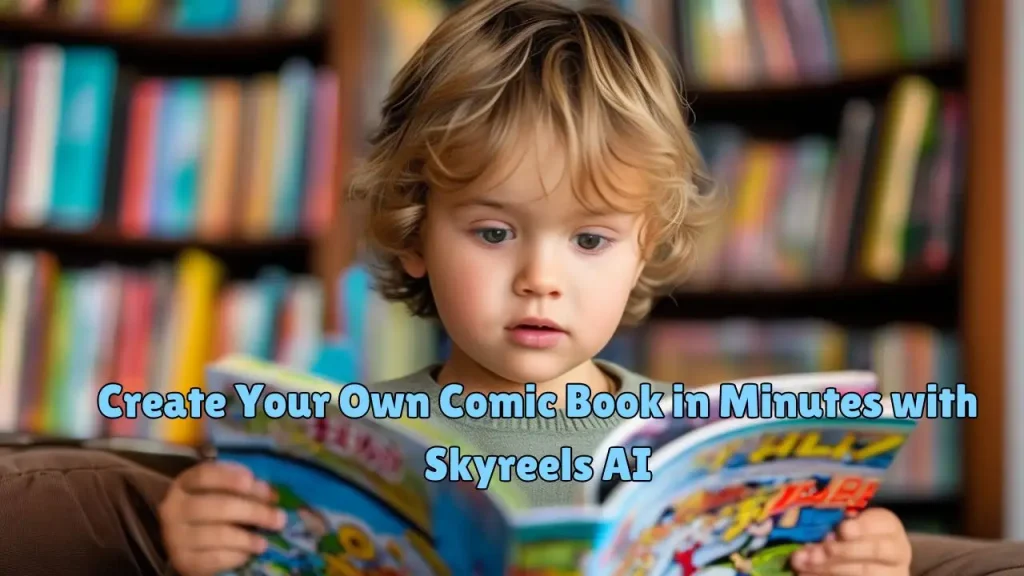
Main Interface of Skyreels
- Basic Version: Provides easy-to-use tools for quickly creating comics.
- Pro Version: Designed for professional users, offering advanced features and more detailed control.
- Comics: Allows you to access comic creation tools, character libraries, and manage your comic pages.
- Character Library: Stores the characters you’ve created or offers pre-made character templates.
- Posts: A place where you can share your completed comics with the Skyreels community (potential feature).
Create Your Own Comic Book in Minutes with Skyreels AI
Steps to Create a Comic on Skyreels (Basic Version):
1️⃣ Choose “Start Creating”: The interface will present two options: Basic Version and Pro Version. Select “Basic Version” to begin.
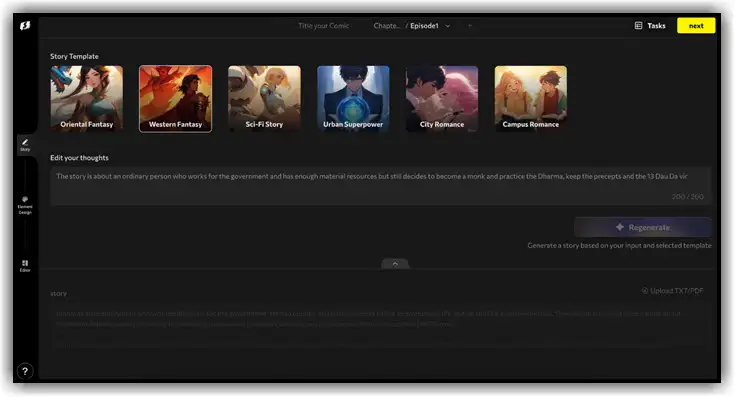
2️⃣ Set Up Comic Information:
- Enter a title for your comic.
- Add information about the genre (e.g., fantasy, romance, adventure).
3️⃣ Develop the Story:
- Choose a Story Template (e.g., Eastern fantasy, science fiction) or skip to write an original story.
- Enter a brief description of your story (up to 200 characters).
- Click “Generate” to let Skyreels AI automatically build the story based on your input (potential feature). Note: This feature may require the Pro Version.
- You can also skip this step and proceed to character design.
4️⃣ Design Characters:
- Click on “Characters” to access the character library.
- To create a new character, click on “New Character.”
- Customize the character’s appearance (hair, eyes, clothing, etc.) as you like.
- Add a name and personality description for the character (optional).
- You can choose pre-existing characters or create new ones.
5️⃣ Create Comic Panels:
- Select the desired panel layout (e.g., 4×4 grid, 6×6 grid).
- Drag and drop the created characters into the panels.
- Click on “Backgrounds” to choose a suitable background for the panels.
- Skyreels will automatically create speech bubbles and dialogue frames for the characters.
- Enter the dialogue content for each character.
6️⃣ Publish and Download Your Comic:
- Once you’ve completed all the panels, click “Publish And Download.”
- Skyreels will process and generate the finished comic pages.
- You can save your comic in the desired format (e.g., JPG, PNG).
Note:
- Some advanced features, like AI-generated stories and an extensive character library, may require the Pro Version.
- You can refer to the detailed guide on the Skyreels website or the user manual for more information.
Skyreels offers an exciting and user-friendly platform for creating comics. By combining artificial intelligence and design tools, Skyreels helps you bring your comic ideas to life quickly and efficiently.
Love creating? Expand your creativity with
Vivago AIor design logos effortlessly withLogomaster.ai. 🎨