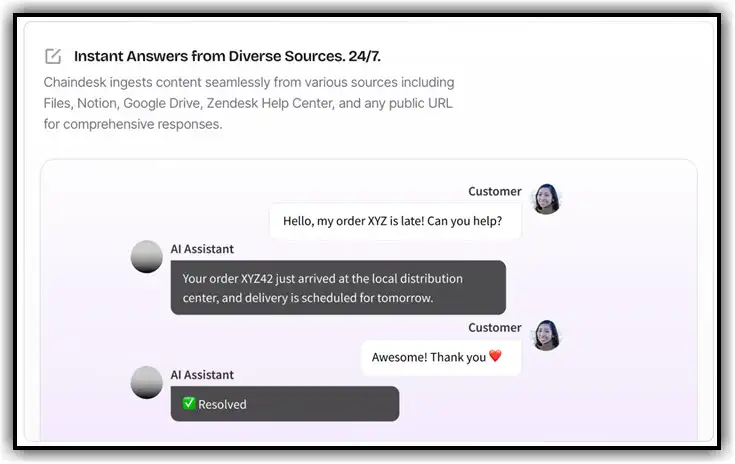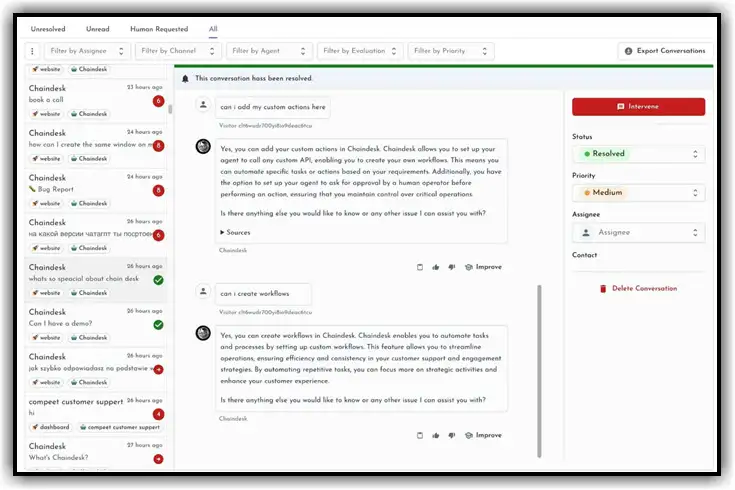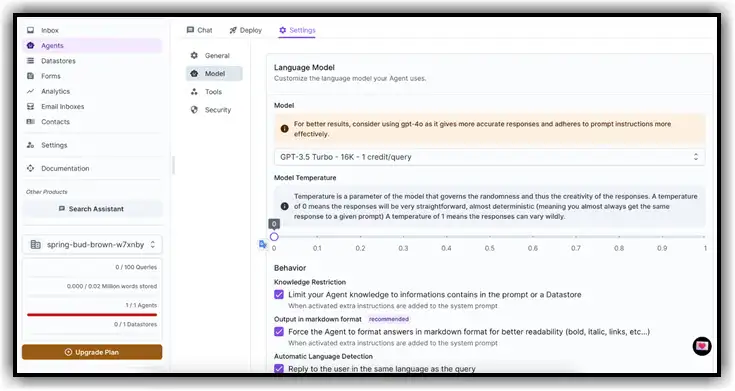Chaindesk provides a breakthrough AI solution, supporting businesses in building and training custom chatbots. Powered by the advanced GPT-4 language model, Chaindesk helps businesses automate customer support tasks, increase conversion rates of potential customers, and optimize operational efficiency.

Chaindesk – A Comprehensive Solution for All Customer Support Needs
- 24/7 Customer Support Automation: Reduce the workload for your customer support team, quickly address common inquiries, and ensure continuous 24/7 customer support.
- Effective Lead Generation: Naturally collect potential customer information through conversations, nurture them, and convert them into official customers.
- Personalized Customer Experience: Provide personalized experiences for each customer, increasing satisfaction and loyalty.
- Enhanced Productivity: Free your customer support team from repetitive tasks, allowing them to focus on more complex issues.
- Cost Savings: Minimize personnel costs and other resources related to customer support activities.
Chaindesk AI The Future of Customer Care
Why Choose Chaindesk?
- No-Code Platform: Easily build and train custom chatbots according to your business requirements without needing deep programming skills.
- Diverse Training Data Sources: Integrate with various data sources such as documents, emails, websites, and existing knowledge bases to ensure the chatbot provides accurate and comprehensive responses.
- Safe and Reliable: Advanced security systems ensure data safety and compliance with information security regulations.
- Multi-Channel Integration: Deploy chatbots on websites, mobile apps, popular messaging platforms (WhatsApp, Zendesk, Slack, etc.) to interact with customers anywhere.
- Monitoring and Performance Analysis: Track chatbot performance, analyze conversation data to improve interaction quality and increase conversion rates.
Chaindesk AI The Future of Customer Care
How to Use Chaindesk to Create and Customize AI Chatbots
Chaindesk is a platform that allows you to easily create and customize AI chatbots (virtual assistants) quickly and efficiently. Below is a detailed guide on how to use Chaindesk:
1️⃣ Register/Login:
- Visit the Chaindesk website.
- Register a new account or log in if you already have an account.
2️⃣ Create an Agent (Virtual Assistant):
- On the homepage, select “Agents” (Virtual Assistants).
- Click the “New Agent” button to start creating.
- Name your virtual assistant, describe its functions, choose a GPT model, and configure other options (e.g., accessibility, language).
3️⃣ Set Up GPT Model and Prompt:
- In the “GPT Model / Prompt Settings” section, customize the GPT language model that the virtual assistant will use.
- Adjust the “Temperature” to control the creativity of the responses.
- Set options such as “Limit your Agent knowledge,” “Force the Agent to format answers in markdown format,” and “Reply to the user in the same language as the query” if needed.
- Enter the “System Prompt” to guide how the virtual assistant should respond.
4️⃣ Connect Datastore and Add Tools:
- If you want the virtual assistant to have specialized knowledge, connect it to a “Datastore” containing relevant information.
- Use tools like “HTTP Tool” (to call external APIs), “Form” (connect forms), “Mark as Resolved,” “Request Human,” and “Lead Capture” to expand the virtual assistant’s capabilities.
AI tool to create chatbot Chaindesk AI
5️⃣ Advanced Customization:
- In the “General” section, you can configure “Authorized Domains” and “Rate Limit” to enhance security and control.
- Customize the logo for your virtual assistant.
6️⃣ Deploy and Monitor:
- After completing the above steps, deploy the virtual assistant on your website or application.
- Use the “Analytics” feature to monitor performance and improve the virtual assistant over time.