Are you struggling to find a powerful, easy-to-use, and completely free online photo editing tool? Look no further than insMind! With the support of artificial intelligence (AI), insMind makes it easy to create professional and impressive product photos with just a few clicks.

Not just an ordinary AI photo editing application, insMind offers many superior features, helping you remove backgrounds online, erase objects in photos online, resize, and much more.
Outstanding Features of insMind
Background Remover:
- Remove or change backgrounds with just one click.
- High accuracy and fully automatic.
- Complete background removal in just 3 seconds.
- Change the background with over 100,000 available backgrounds or create your own using AI.
Smart Resize:
- Automatically adjust photo sizes to fit various media channels.
- 10 times faster than manual editing.
Magic Eraser:
- Easily remove unwanted objects or people from photos.
- Create cleaner and more professional photos.
Advanced Editing Tools (insMind Pro):
- Create realistic shadows and reflections.
- Smart product photo composition.
- Enhance image quality.
Other Features:
- Add text to photos.
- Replace objects in photos.
- AI filters.
- Create product photo collages.
How to Use insMind to Remove Unwanted Objects
- Select “Magic Eraser”: Click on the “Magic Eraser” icon on the homepage interface.
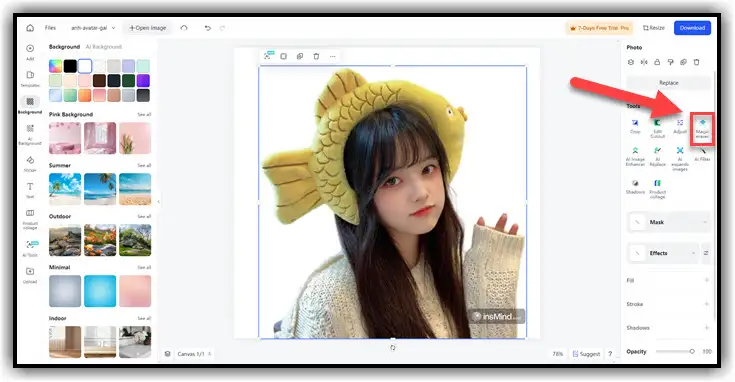
- Upload Photo: Choose the photo you want to edit from your computer. You can also drag and drop the photo into the interface.
- Erase Object: Use the “Brush” tool to paint over the object you want to remove. insMind will automatically erase the object and blend it with the background.
- Download Edited Photo: Click the “Download” button in the top right corner to save the edited photo to your computer.
Why Use insMind?
- Ease of Use: User-friendly interface, suitable for beginners.
- Free: You can use most of insMind’s features for free.
- Convenient: insMind is an online tool, so you don’t need to download or install any photo editing software.
- Efficient: AI technology allows for quick and accurate photo editing.
- Variety of Features: insMind offers a range of photo editing features, helping you create professional and impressive photos.
insMind – Simple Photo Editing Tool
Note: insMind offers a Pro package with additional advanced features and unlimited access. You can try it for free for 7 days.


